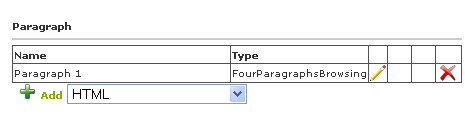FourParagraphsBrowsing enables you to split the information into four distinct paragraphs,
which gets displayed in the form of a slide on the web page. The slides change one
after another, at regular time intervals.
To add a FourParagraphsBrowsing to your paragraph, Select 'FourParagraphsBrowsing
'option in the paragraph drop down list and click on the "Add" link. It will open
up a new page like this.
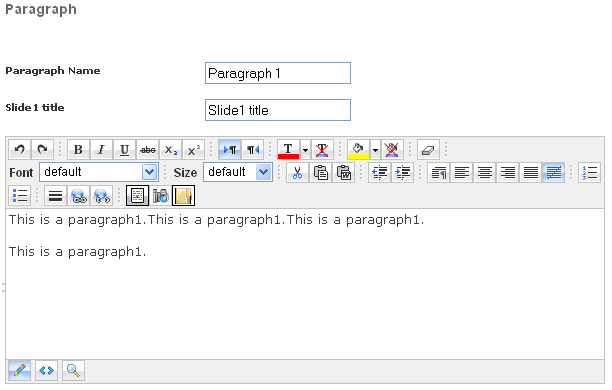
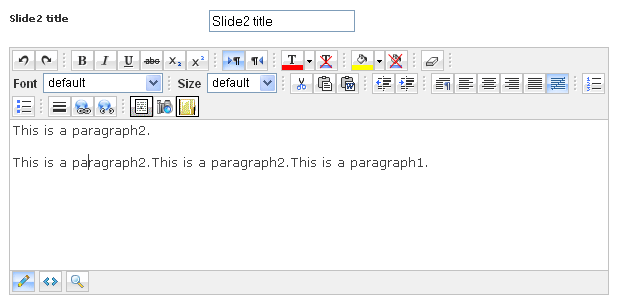
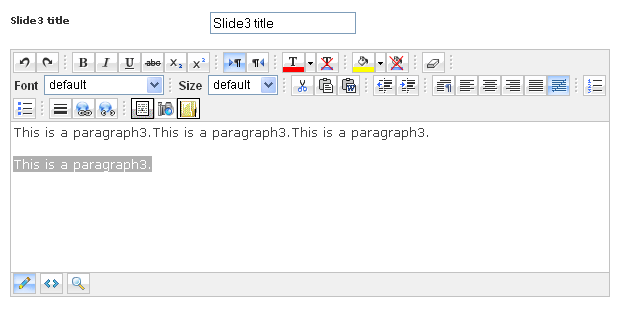
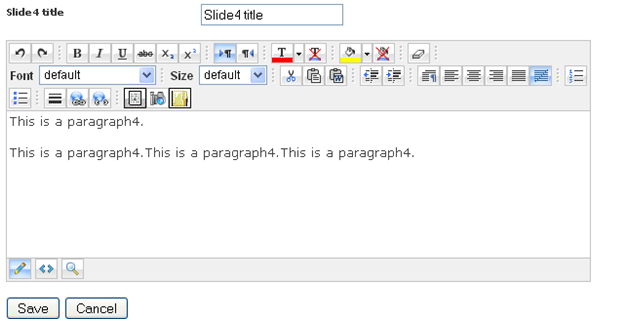
Here you need to enter the paragraph name and slide title along with the paragraph
content and save the information entered.
The saved details of the Four Paragraphs Browsing can be seen on the Page Contents
pane like this: